









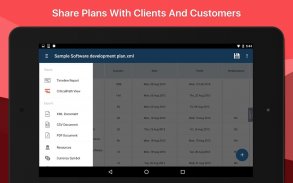
Project Planning Pro

Deskripsi Project Planning Pro
Project Planning Pro is a simple, easy to use & intuitive project management app. Create plans and schedules or import existing Microsoft Project plans and edit/update on the go.
The app provides flexibility to manage projects during meetings or when out of office. It is designed to ensure complete mobility and is an ideal app for managers and planners looking for a project management tool on a tablet or mobile device.
*** BestApp Ever Awards 2013 "Best Business App (iOS)" - 2nd Place
It can also be used as a basic task management app to plan your daily tasks with due dates and duration. Use the tasklist view to use the app as a simple task manager.
Features:
- Create new project/schedule.
- Import plans from Microsoft Project via Dropbox, GDrive and Email.
- Add tasks - create summary tasks and sub tasks
- Enter task durations, start and finish dates
- 4 Kinds of task links: finish-to-start (FS), start-to-start(SS), finish-to-finish(FF) and start-to-finish(SF)
- Gantt chart and task list view modes
- In-built auto scheduling engine
- Add resource and cost
- Add task notes
- Project summary in PDF export
- Download ready to use project templates
- Resource view and timeline view
Import Options:
- Import your existing Microsoft Project Plans and view or edit them in Project Planning Pro
- Import & manage your existing Microsoft project plan as XML file from Dropbox, GDrive & Email attachment.
- Install desktop addin & import plans directly from MS Project to Dropbox. (Visit Support Site for more information).
Share Options:
- Share as XML file – Opens with Microsoft Project and Project Planning Pro
- Share as CSV file – Opens with Excel or other spreadsheet applications
- Share as PDF file – Opens with Acrobat or other PDF reader applications
Free to Try:
- Create one plan
- Import one plan
- No restriction on features
Paid Version:
- Create unlimited plans
- Import unlimited plans
- Remove Ads
Use Cases:
- Best personal project management tool
- Manage projects remotely
- Access your plans while out of office, on site or meetings and presentations with project team members and customers
- Create a simple project plan in less than 5 mins
- Kickstart your project in no time with ready to use templates
- Create a comprehensive project management plan anywhere, anytime
- Use the app as a simple task management app by creating a tasklist with due dates and durations
We value your feedback. Please email us or use the contact form on our website. Tell us about features you may require or any bugs or crashes you may encounter. We will be in touch with you within 24hrs.
Perencanaan proyek Pro adalah sederhana, mudah digunakan & intuitif aplikasi manajemen proyek. Buat rencana dan jadwal atau impor yang ada rencana Microsoft Project dan mengedit / update di perjalanan.
Aplikasi ini memberikan fleksibilitas untuk mengelola proyek selama pertemuan atau ketika keluar dari kantor. Hal ini dirancang untuk memastikan mobilitas lengkap dan adalah sebuah aplikasi yang ideal untuk manajer dan perencana mencari alat manajemen proyek pada tablet atau perangkat mobile.
*** BestApp Pernah Choice 2013 "Best App Bisnis (iOS)" - 2 Tempat
Hal ini juga dapat digunakan sebagai aplikasi manajemen tugas dasar untuk merencanakan tugas-tugas harian Anda dengan tanggal jatuh tempo dan durasi. Gunakan tampilan tasklist untuk menggunakan aplikasi sebagai task manager sederhana.
Fitur:
- Buat proyek baru / jadwal.
- Rencana Impor dari Microsoft Project melalui Dropbox, GDrive dan Email.
- Tambahkan tugas - tugas membuat ringkasan dan sub tugas
- Masukkan jangka waktu tugas, mulai dan selesai tanggal
- 4 Jenis link tugas: finish-to-start (FS), start-to-start (SS), finish-to-finish (FF) dan start-to-finish (SF)
- Gantt chart dan daftar tugas tampilan mode
- Built-in mesin penjadwalan otomatis
- Tambahkan sumber daya dan biaya
- Tambahkan catatan tugas
- Ringkasan Proyek di ekspor PDF
- Ambil siap untuk menggunakan template proyek
- Lihat Sumberdaya dan waktu tampilan
Impor Pilihan:
- Impor ada Microsoft Rencana Proyek dan melihat atau mengeditnya dalam Perencanaan Proyek Pro
- Impor & mengelola rencana proyek yang ada Microsoft sebagai file XML dari Dropbox, GDrive & lampiran Email.
- Install Desktop Addin & impor rencana langsung dari MS Project untuk Dropbox. (Kunjungi Situs Dukungan untuk informasi lebih lanjut).
Opsi Saham:
- Share sebagai file XML - Membuka dengan Microsoft Project dan Perencanaan Proyek Pro
- Share sebagai file CSV - Membuka dengan Excel atau aplikasi spreadsheet lainnya
- Share sebagai file PDF - Membuka dengan Acrobat atau aplikasi PDF reader lainnya
Bebas untuk mencoba:
- Buat satu rencana
- Impor satu rencana
- Tidak ada pembatasan pada fitur
Versi dibayar:
- Buat rencana unlimited
- Rencana unlimited Impor
- Hilangkan iklan
Gunakan Kasus:
- Alat manajemen proyek pribadi Terbaik
- Mengelola proyek jarak jauh
- Akses rencana Anda saat keluar dari kantor, di situs atau pertemuan dan presentasi dengan anggota tim proyek dan pelanggan
- Buat rencana proyek sederhana dalam waktu kurang dari 5 menit
- Kickstart proyek Anda dalam waktu singkat dengan siap untuk menggunakan template
- Buat rencana manajemen proyek yang komprehensif di mana saja, kapan saja
- Gunakan aplikasi sebagai aplikasi manajemen tugas sederhana dengan menciptakan tasklist dengan tanggal jatuh tempo dan durasi
Kami menghargai masukan Anda. Silakan email kami atau gunakan formulir kontak di website kami. Beritahu kami tentang fitur yang Anda mungkin memerlukan atau bug atau crash yang mungkin Anda alami. Kami akan menghubungi Anda dalam waktu 24 jam.
Project Planning Pro is a simple, easy to use & intuitive project management app. Create plans and schedules or import existing Microsoft Project plans and edit/update on the go.
The app provides flexibility to manage projects during meetings or when out of office. It is designed to ensure complete mobility and is an ideal app for managers and planners looking for a project management tool on a tablet or mobile device.
*** BestApp Ever Awards 2013 "Best Business App (iOS)" - 2nd Place
It can also be used as a basic task management app to plan your daily tasks with due dates and duration. Use the tasklist view to use the app as a simple task manager.
Features:
- Create new project/schedule.
- Import plans from Microsoft Project via Dropbox, GDrive and Email.
- Add tasks - create summary tasks and sub tasks
- Enter task durations, start and finish dates
- 4 Kinds of task links: finish-to-start (FS), start-to-start(SS), finish-to-finish(FF) and start-to-finish(SF)
- Gantt chart and task list view modes
- In-built auto scheduling engine
- Add resource and cost
- Add task notes
- Project summary in PDF export
- Download ready to use project templates
- Resource view and timeline view
Import Options:
- Import your existing Microsoft Project Plans and view or edit them in Project Planning Pro
- Import & manage your existing Microsoft project plan as XML file from Dropbox, GDrive & Email attachment.
- Install desktop addin & import plans directly from MS Project to Dropbox. (Visit Support Site for more information).
Share Options:
- Share as XML file – Opens with Microsoft Project and Project Planning Pro
- Share as CSV file – Opens with Excel or other spreadsheet applications
- Share as PDF file – Opens with Acrobat or other PDF reader applications
Free to Try:
- Create one plan
- Import one plan
- No restriction on features
Paid Version:
- Create unlimited plans
- Import unlimited plans
- Remove Ads
Use Cases:
- Best personal project management tool
- Manage projects remotely
- Access your plans while out of office, on site or meetings and presentations with project team members and customers
- Create a simple project plan in less than 5 mins
- Kickstart your project in no time with ready to use templates
- Create a comprehensive project management plan anywhere, anytime
- Use the app as a simple task management app by creating a tasklist with due dates and durations
We value your feedback. Please email us or use the contact form on our website. Tell us about features you may require or any bugs or crashes you may encounter. We will be in touch with you within 24hrs.

























